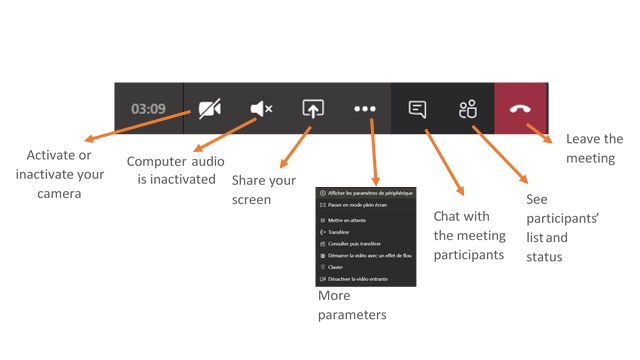You organise a meeting with Microsoft Teams or you are invited to a Teams meeting? You are NTN Europe member or external participant? Here is how to join the meeting!
NTN Europe member
1- In your Teams calendar, click on your meeting and then Join.
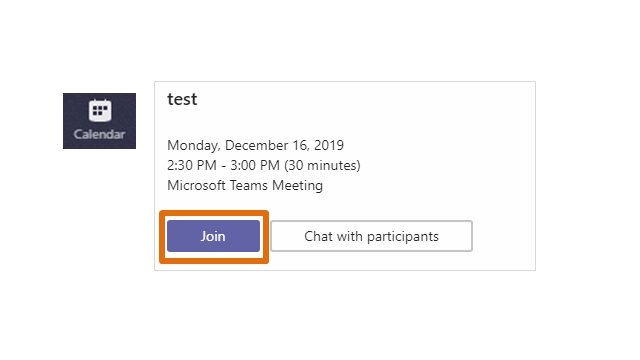
2- Click on Phone Audio to join the meeting. Teams inactivates your computer’s micro and speaker to avoid interferences.
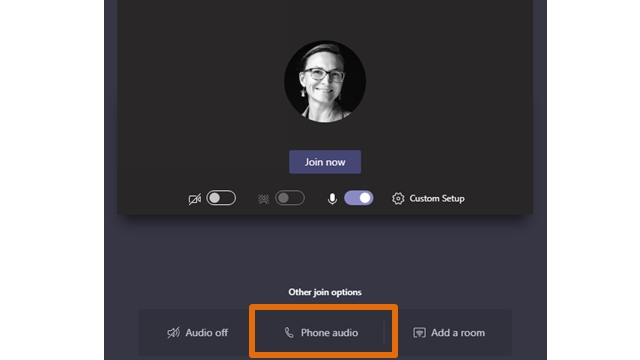
3- You can now connect yourself to the Audio by calling the audio conference number, dialing then the Conference ID number.
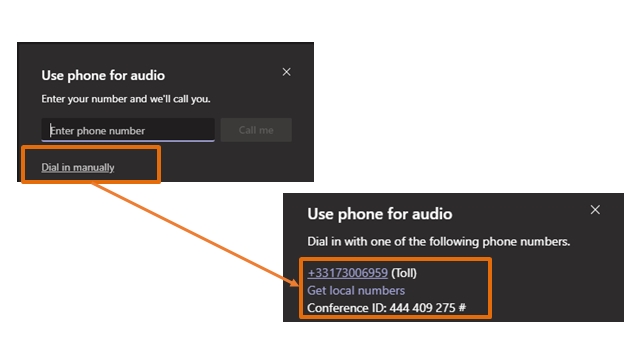
4- Admit participants waiting in the lobby: the phone numbers (also yours!) and all participants external to NTN Europe.
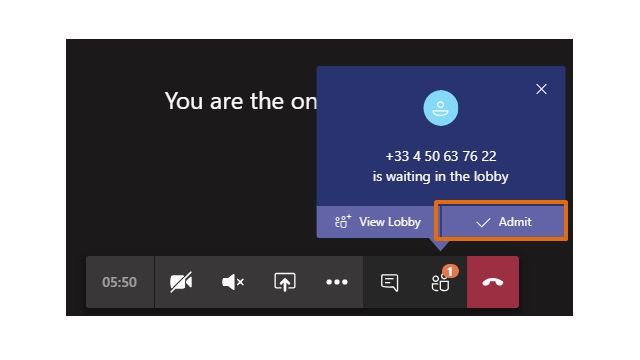
5- Manage your meeting!
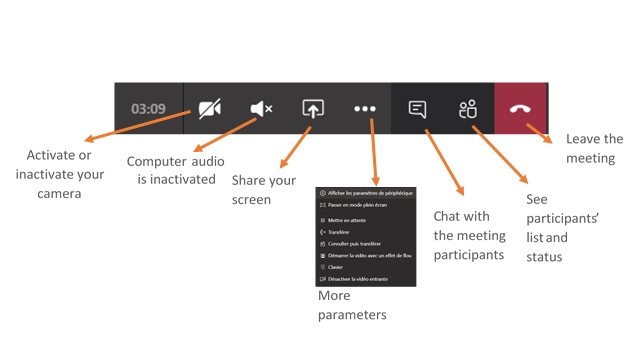
Guest - External to NTN Europe
1- In your e-mail invitation, click on Join Microsoft Teams Meeting.
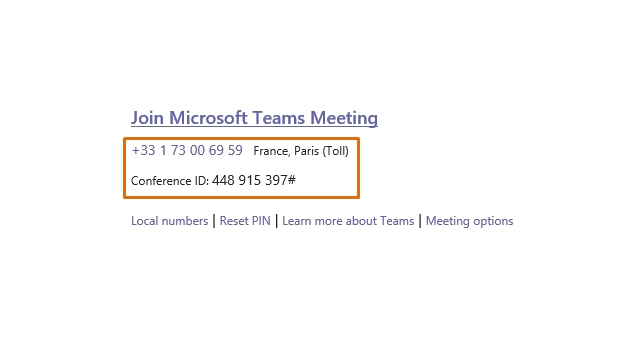
2- It opens this Internet page. Make sure you are using Google Chrome Internet navigator! Click on Download the Windows app (if you want to have access to the full functions such as “request control”) or Join the web instead.
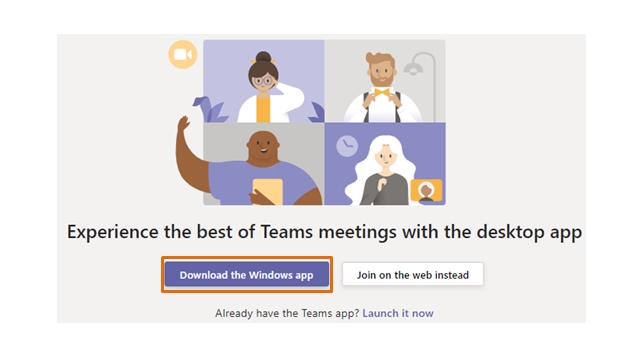
3- Enter your name . Click on Phone Audio to join the meeting.
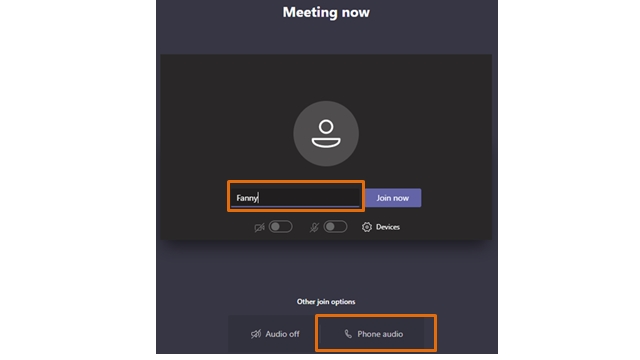
4- Wait for your contact to let you in the meeting.
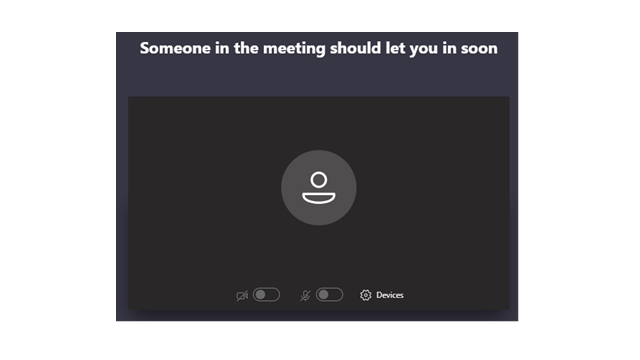
5- In parallel, connect to the Audio by calling the audio conference number and dialing then the Conference ID number mentioned in your email invitation.
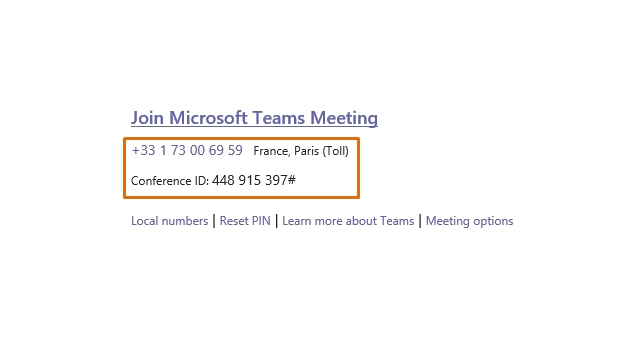
6- Enjoy your meeting!